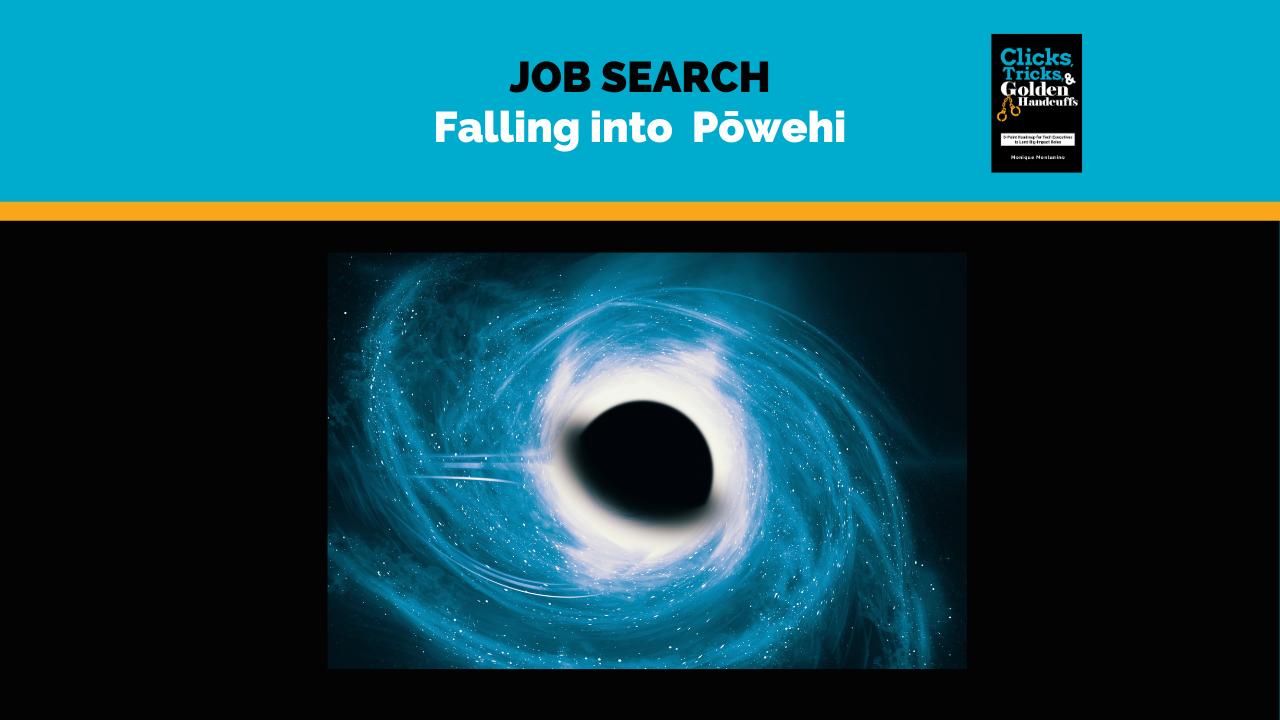If you’re job searching, your job application sometimes falls into a Pōwehi, a black hole located 55 million light-years from Earth.
It happens for several reasons. It’s not always about you; it might be about them.
- Headcount Pulled: As a former hiring manager, my open job requisitions were routinely cut if the company wasn’t meeting revenue targets. Many of my clients notice a job posting that disappears and then reappears or continues to appear after receiving a job-filled notice. It’s frustrating, especially when you believe you’re the perfect candidate.
- Bad Timing: You waited 1 week to apply for the job posting, and 150 candidates have already completed the application. In my managerial roles at CenturyLink and Sprint, the HR department would share top candidate matches with me within 5 business days. Additional resumes typically wouldn’t cross my desk after that cut-off point.
- Applicant Tracking System (ATS) Software: Most enterprise companies have adopted electronic HR recruitment tools to confirm receipt of your job application and send you a follow-up message when the position is filled. When parsed by ATS, the missing link might be that your resume doesn’t match the job description—work experience, education, qualifications, or skills. Overlooked areas on your resume can include the frequency of a keyword and the word tense or form (e.g., collaborator vs. collaborating vs. collaborate) when analyzed by ATS.
The good news is that you can tilt the results in your favor. Whether an executive recruiter lays eyes on your resume or LinkedIn profile boils down to 3 critical aspects.
- Sponsorship: Employee referrals are 5 times more likely to be hired than applying online without a sponsor. It’s who you know. That was how I was hired for EVERY job in my career. I either knew the hiring manager or was a referral.
- Job Title: When ATS screens for top candidates, it searches for relevant job titles. Some companies use non-standard titles, which might knock you out of the candidate consideration set. If your job title is “Head of Cloud Computing Practice,” you can add an industry-standard title of “Cloud Practice Director” in parenthesis to match what appears on the job description.
- Skill set: Since companies use ATS to automate finding the best-qualified candidates, it’s essential to map your skill set to the job requirements. More on that in a minute.
LinkedIn Recruiter View
When I start a consulting engagement with a client, I always share a LinkedIn recruiter screenshot to unveil the mystery of how companies, at times, select or confirm viable candidates. It visually represents what’s important to highlight on your LinkedIn profile and resume to attract a recruiter.
Below is a view of how LinkedIn search filters your career history from a recruiter’s perspective, including job titles, locations, skills, companies, schools, industries, and keywords. The example below is for a project manager.
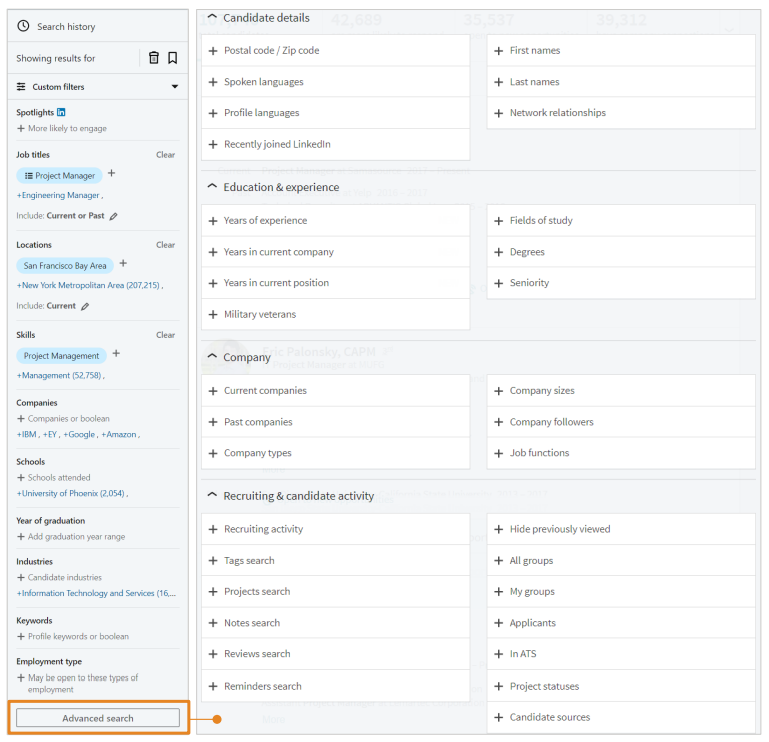
For professional positioning, I focus on job titles and skills to promote my clients for tech executive roles.
Job Titles
I’m accustomed to seeing “Seasoned Executive” and “Tech Leader” on people’s LinkedIn profiles; unfortunately, these are vague about a person’s job responsibilities, sales channels, verticals, and skills. To increase the likelihood of my clients appearing in recruiter’s search results, I analyze the best-crowdsourced job titles that appear on the LinkedIn drop-down button for “Finding a new job” (highlighted in green below) located under the “Open to” button.
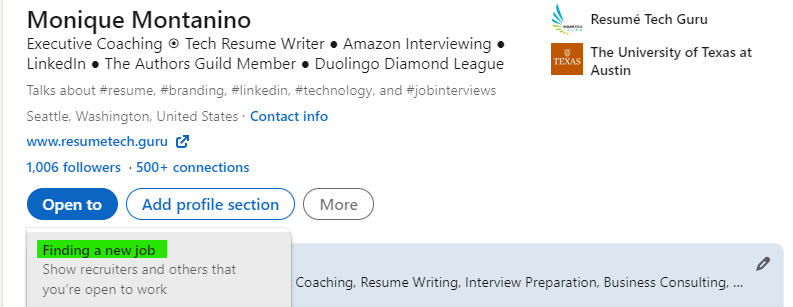
For example, you can type “VP En,” and these 4 options appear below. In this section for finding a job, you can save up to 5 titles on your LinkedIn profile and select the optimal one for your resume and profile headline.
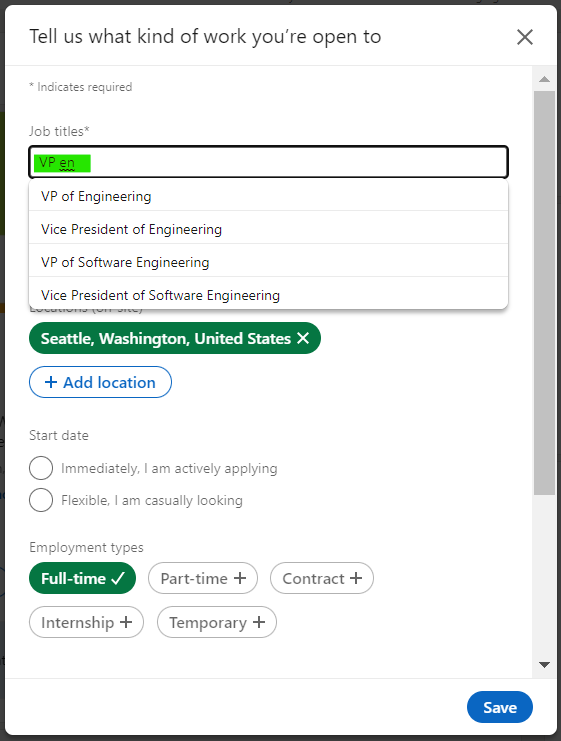
How to Identify Your Top Skills?
Based on my analysis of over 1,000 tech executive job postings, a typical resume initially only matches 15% since the keywords, which include top skills, need to be mapped correctly.
I conduct a top skills analysis for my clients by reviewing 5 job postings to map their hard and soft skills. I select 5 jobs because it creates what I call the “business dating language.” Using the hiring company’s lexicon is influential since both parties speak the same language. How Microsoft describes something can be different from Amazon. Why miss out because your lingo is off?
Once complete with the skills analysis, I feature these items prominently on a client’s resume and provide instructions on how to update their LinkedIn profile.
If you’re interested in conducting your own top skills analysis, you can use an ATS tool. I use Jobscan since it measures how well your resume matches a job posting’s keywords and provides formatting tips. Below is the analysis of a client pursuing a Google VP position. I highlighted “customer requirements” below to illustrate how my client mapped his resume to the job description. Further down it shows he is missing “data center” on his resume which is mentioned twice in the posting.
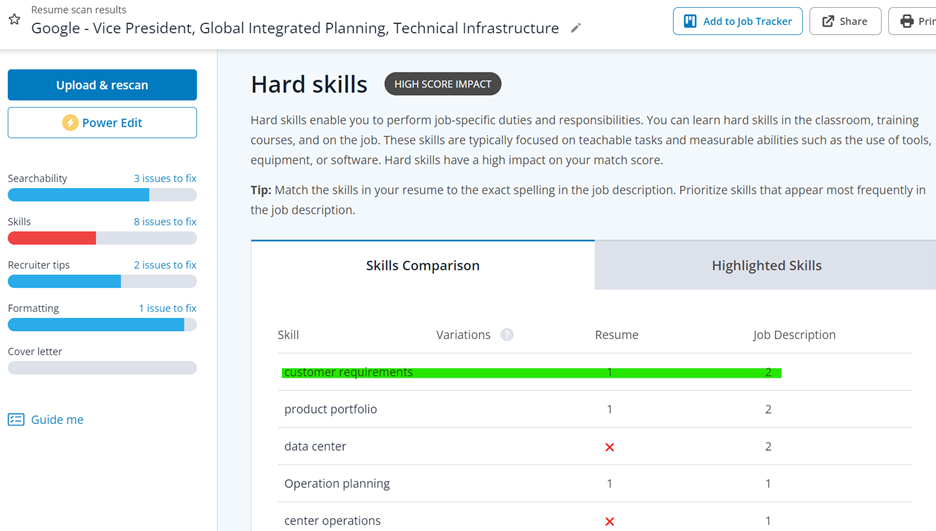
Jobscan offers 3 pricing options for your ATS analysis.
- Free for 5 matches of your resume to a job description
- $49.95 per month for unlimited matches
- $89.95 quarterly for unlimited matches after a free trial
Armed with your top skills, where can you place them on your LinkedIn profile?
LinkedIn: Identifying Skill Sections
There are 3 LinkedIn sections where you can highlight your skills. Starting from the top, within your “About” section, you can add 5 to be featured as “Top Skills” (blue highlight below) by clicking on the edit pencil that appears to the far right of the red arrow. I recommend using a skill word that appears in the pull-down menu since it is crowdsourced by LinkedIn users based on the overall terminology ranking.
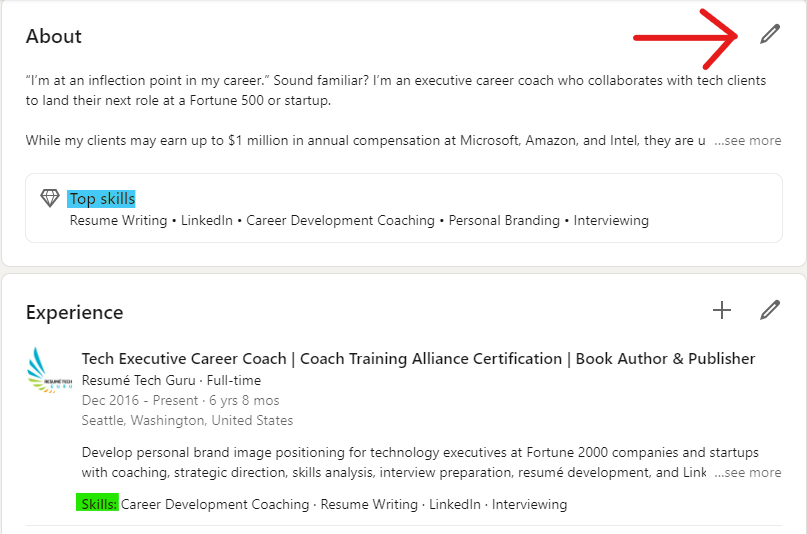
Next, for each of your jobs, you can highlight specific skills (5 are recommended) by clicking on the “Experience” edit pencil and scrolling down towards the bottom (green highlight below).
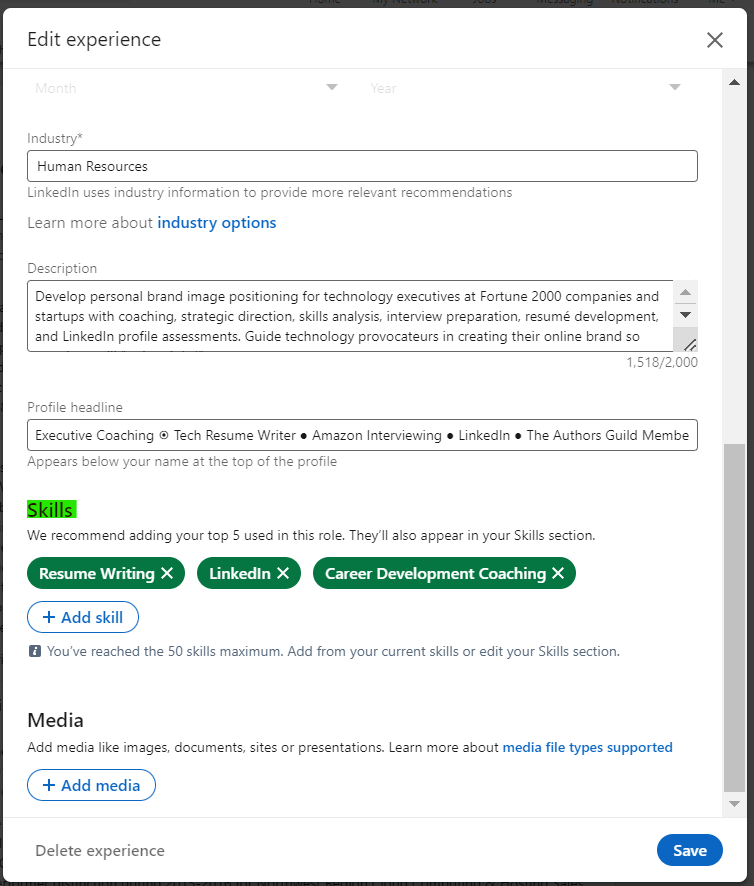
Last but not least, you can add up to 50 skills within the Skills section by clicking on the + sign (which appears below in blue highlight).
There are 3 types of skills categorized, including Industry Knowledge, Tools & Technology, and Interpersonal Skills. If you’re a leader, I recommend focusing more on Interpersonal Skills such as:
- Coaching & mentoring
- Cross-team collaboration
- Cross-functional team leadership
- Diversity champion
- Executive Leadership
- Intercultural communication
- Management
- Negotiation
- Team building
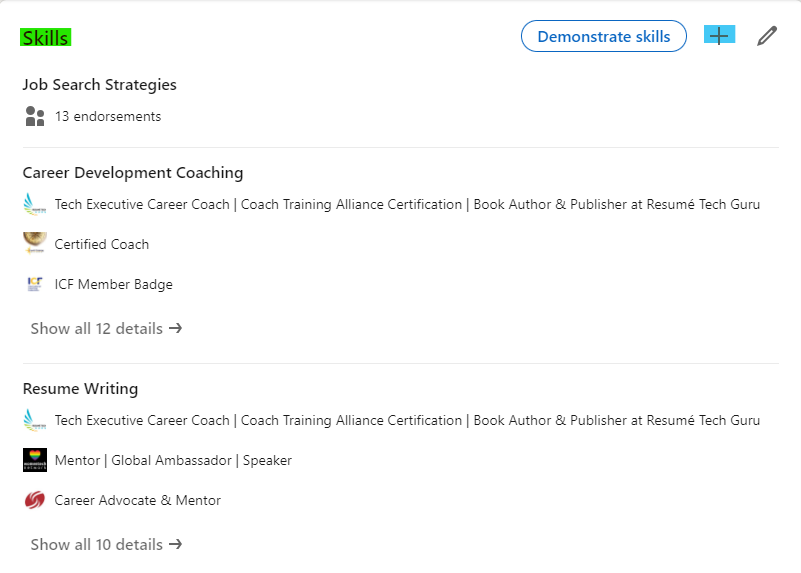
Once you’ve added the skills, I recommend contacting colleagues for endorsements. LinkedIn automatically ranks your skills from high to low based on the number of endorsements.
You can alter that list ranking of skills to showcase your talents. Once you complete adding endorsements, move what you consider your top 3 skills to the top of the list. Select the pencil icon on the right-hand side and then select the ellipsis (highlighted below in pink ) next to the “Demonstrate skills.”
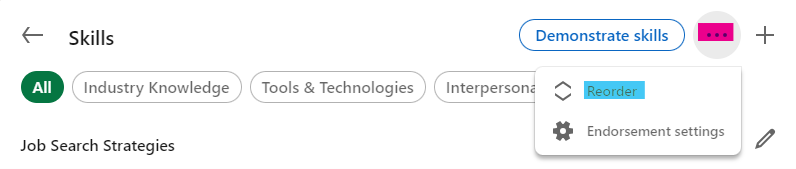
Select “Reorder” (appears above in blue highlight). Put your cursor on the 3 horizontal lines (green highlight below) on the far right of each skill and move the skill to one of the top 3 spots.
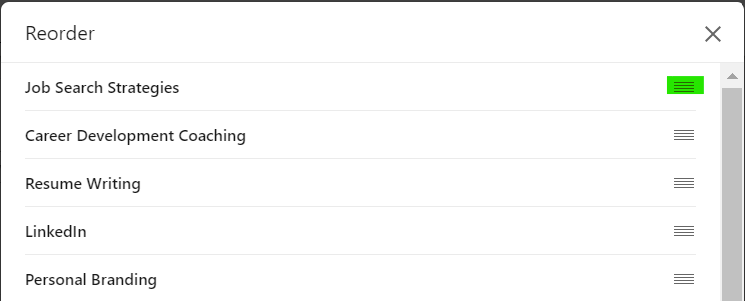
That’s a Wrap
Since you now understand more about the job search black hole, it’s time to apply your knowledge. Book your calendar to analyze your top skills related to 5 job postings.
Best to you in your job search and not finding your resume in a Pōwehi.